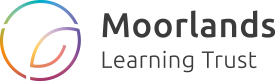- Overview
- Academic Links
- Assessment - Making Progress
- Assessment - Recording and Reporting
- Attendance and Absence
- Catering
- Commitment to Learning
- Emergency Closure Procedures
- Exams
- Home School Agreement
- Inclusive Learning
- INTERNET SAFETY
- Medicine in School
- Mental Health & Wellbeing
- One Minute Guides
- Parent Advice - Careers
- Parent View - Ofsted
- PTA
- PTA Enrichment Bursary
- Remote Education Provision
- Transport
- Uniform
- Lost Property
remote education provision
Information for Parents
This information is intended to provide clarity and transparency to students and parents/carers about our provision of remote education to students in exceptional circumstances.
School Closure:
If it is not possible for the school to open safely or if opening would contradict guidance from local or central government, remote teaching will be established at the earliest practicable opportunity.
The provision will depend on the nature of the school closure, but will either be consolidation tasks, revision and homework completion, work set on Showbie or a Teams invite to join a live lesson, in line with the school timetable.
We will teach the same curriculum remotely as we do in school wherever possible. On occasions there may be a need to make some adaptations in some subjects, for example, to change the order of topic coverage, to best support students whilst working remotely.
The remote curriculum: what is taught to students at home?
What should my child expect from remote education on the first day of school closure?
On the first day of school closure, students can consolidate their learning using subject resources already on Showbie, prepare and revise for any upcoming assessments and complete homework tasks.
What should my child expect from remote education following the first day of school closure?
- Students will be provided with invites to join their normal timetabled lessons through Teams the following day, starting after break (Period 3) on the second day of school closure.
- Students will hear their teacher in the lesson and see work displayed on the board. They will be able to talk to their teachers and ask questions, just like they would in class. Resources will be accessible through Showbie.
- In the event of teachers being unable to deliver a live lesson, cover work will be provided via Showbie or email following usual cover procedures.
Following the first few days of remote education, will my child be taught broadly the same curriculum as they would if they were in school?
- From the third day of school closure, students will be taught in line with their school timetable, starting from Period 1.
- We aim to teach the same curriculum remotely as we do in school wherever possible and appropriate.
- On occasions there may be a need to make some adaptations in some subjects, for example, to change the order of topic coverage, to best support students whilst working remotely.
How long can I expect work set by the school to take my child each day?
Key Stage 3 and 4
Students will follow their normal timetabled lessons. Homework requiring screens will be minimised to ensure that the amount of screen time is not excessive. The method of lesson delivery will be determined by the teacher dependent on the subject, the lesson sequence and the type of lesson. These may be delivered live or contain a live element and/or may utilise pre-recorded content and tasks which allow students to play back information and work at their own pace.
Key Stage 5
Students will follow their normal timetabled lessons. Independent tasks and homework will continue to be set as normal, as students have fewer timetabled lessons than in other Key Stages.
Engagement and feedback
What are your expectations for my child’s engagement and the support that we as parents and carers should provide at home?
- We ask all parents to support their child by providing a quiet space to work and access to basic equipment such as pen, pencil, ruler, eraser and calculator and resources such as plain and lined paper. If you require support with any resources, please contact your child’s Head of Year.
- It is expected that all students follow their timetabled lessons and join them on time through their calendar in the Teams app or from the email meeting invite link.
- For longer term closures, a register will be taken each lesson, with attendance recorded and followed up with parents/carers, where no reason is known.
- We would ask you to encourage your child to follow the same daily structure as a school day, including getting up at a similar time and going to bed at the same time, taking breaks from screens at normal break and lunchtimes.
- Teachers will encourage students to look up and look out during their lessons, to take a short break from screen time.
How will you check whether my child is engaging with their work and how will I be informed if there are concerns?
- For longer term closures, teachers are monitoring attendance to Teams lessons and parents will be informed of any absence by the Attendance or Pastoral teams.
- Teachers are also monitoring the productivity of students. This is based on contributions to lessons and the quality of work submitted. Parents will be informed of concerns through Edulink
How will you assess my child’s work and progress?
Feedback can take many forms and may not always mean extensive written comments for individual children. For example, whole-class feedback or quizzes marked automatically via digital platforms are also valid and effective methods, amongst many others. Our approach to feeding back on pupil work is as follows:
- Teachers are using a range of methods to assess students’ work and therefore monitor their progress. This includes:
- Verbal questioning
- Quizzes, some of which are automatically marked
- Marking submitted written work
- Teachers are providing feedback:
- Verbally to the whole class
- Written or voice note feedback on submitted work
- Providing opportunities for students to self-assess work
- Assessments will continue to be set and marked, during periods of remote learning. The mode of marking may need to be changed to facilitate this e.g annotations on Showbie or voice notes.
Accessing remote education
How will my child access any online remote education you are providing?
- All of our provision can be accessed through the iPad or a laptop/desktop.
- Live lessons are conducted using Microsoft Teams.
- Resources are shared through Showbie. Students can also upload work to Showbie, for teachers to view, either as an electronic document or photo.
- The positive behaviour system will continue to run, and students will be awarded accordingly via Edulink.
- Homework tasks, where relevant, will continue to be set via Edulink.
If my child does not have digital or online access at home, how will you support them to access remote education?
We recognise that some pupils may not have suitable online access at home. We take the following approaches to support those pupils to access remote education:
- If students are experiencing difficulties accessing remote provision due to a lack of internet connection, parents/carers can contact either Mrs Capstick, by email, lisa.capstick@igs.mlt.co.uk who can arrange support.
- If the school iPad is requiring repair, parents/carers can email ipadinfo@ilkleygs.co.uk to arrange a repair. It may be possible to arrange a loan iPad whilst yours is being repaired.
- Where students study specific, practical subjects and require additional resources, contact can be made with the child’s subject teacher in the first instance for advice.
Additional support for pupils with particular needs:
We recognise that some pupils, for example, with special educational needs and disabilities (SEND), may not be able to access remote education without support from adults at home. We acknowledge the difficulties this may place on families, and we will work with parents and carers to support those pupils in the following ways:
- For longer school closures, Teaching Assistants will attend the lessons in line with their normal timetable.
- A ‘break-out’ room function is available within Teams to support individual needs.
- Teaching assistants and staff in the Inclusive Learning department may also offer remote support. Please contact Inclusive Learning if you need further support or guidance via email inclusivelearning@igs.mlt.co.uk
What do I do if my child is unable to physically attend school, but is not unwell and is able to continue learning?
If a student is unable to physically attend school, but is not unwell and able to continue learning, a parent/carer should inform the school through the normal channels using Edulink. In addition, parents should contact the relevant Head of Year to inform them that they are well enough to continue learning, so provision can be put in place and the relevant teachers informed.
- Overview
- Academic Links
- Assessment - Making Progress
- Assessment - Recording and Reporting
- Attendance and Absence
- Catering
- Commitment to Learning
- Emergency Closure Procedures
- Exams
- Home School Agreement
- Inclusive Learning
- INTERNET SAFETY
- Medicine in School
- Mental Health & Wellbeing
- One Minute Guides
- Parent Advice - Careers
- Parent View - Ofsted
- PTA
- PTA Enrichment Bursary
- Remote Education Provision
- Transport
- Uniform
- Lost Property